Help Center
What is Ruler Online?
Ruler Online is a free and accurate digital ruler that transforms your screen into a real-time measuring tool. With automatic screen detection, you can measure in centimeters (cm) or inches (inch) without any setup.
How to Use the Online Ruler?
- Confirm Screen Size: The tool automatically detects your screen size. For higher accuracy, you can also enter your exact screen size in inches.
- Set Measurement Units: Switch easily between cm and inch.
- Start Measuring: Place your object on the screen ruler and read the values directly.
Accuracy Tips
To ensure the most accurate measurements:
- Do not zoom in or out in your browser. Zooming will affect scale accuracy.
- Make sure your screen size is correct. If needed, manually enter your screen's diagonal size in inches for best results.
These simple steps help guarantee your measurements are precise and trustworthy.
How to Find Your Screen Size
Not sure about your screen size in inches? Here are a few ways to check:
- Check your device specs: Search online for your device model (e.g., “MacBook Pro 13 inch”)—the inch size is usually in the name.
- Look at the packaging or manual: The screen size is often printed on the box or in the user guide.
- Use system settings:
- Windows: Go to Settings → System → Display, then find your display resolution or model.
- macOS: Go to Apple Menu → About This Mac → Displays tab to see your display info.
- Use a search engine: Search your laptop or monitor's model number followed by "screen size".
The screen size refers to the diagonal length of the screen, measured from one corner to the opposite corner.
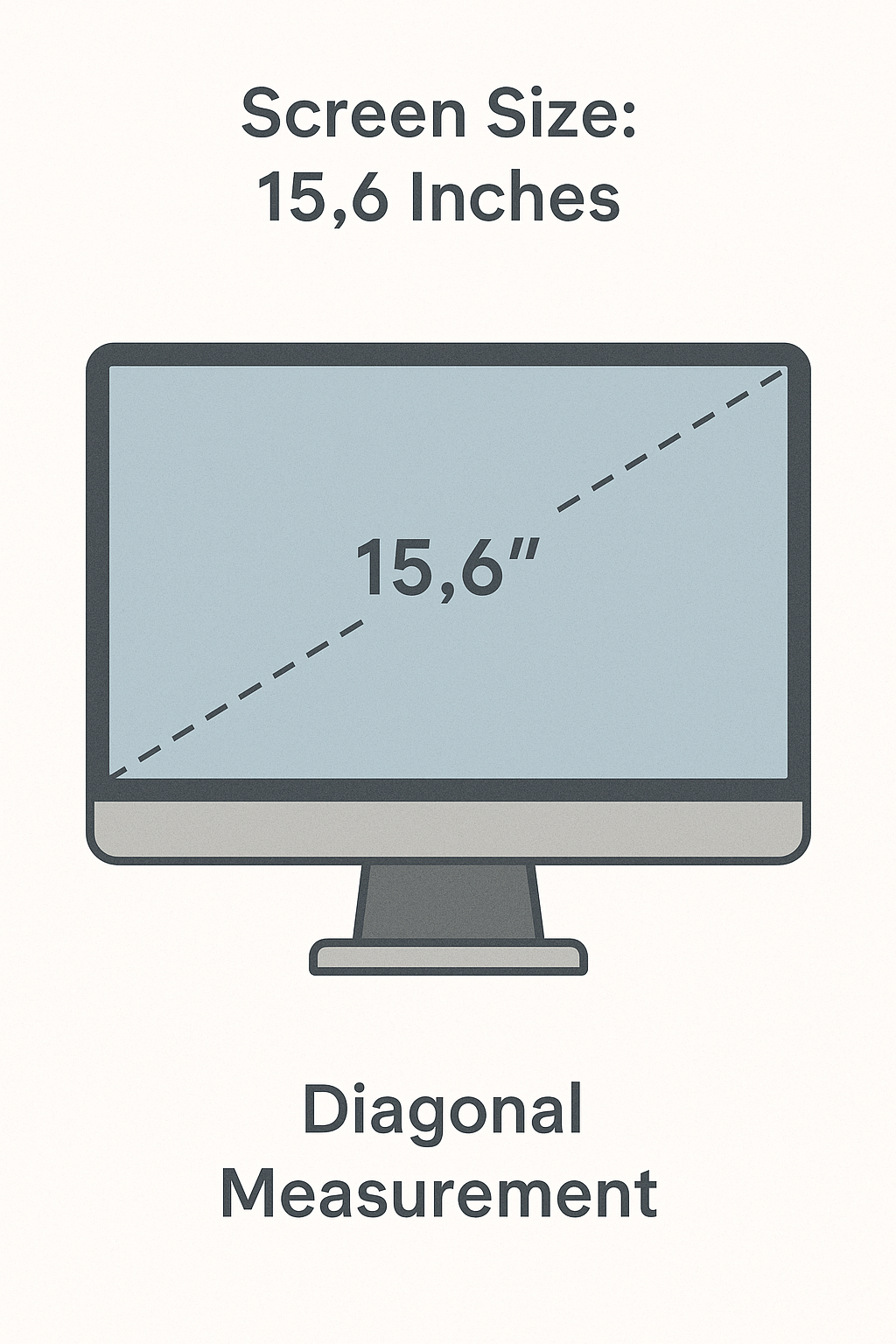
Is Calibration Required?
No manual calibration is needed. Ruler Online auto-calibrates using your screen size for precise results—just confirm and measure.
Frequently Asked Questions
- Can I use it on any device? Yes, it works on all computers, laptops, and monitors.
- How accurate is it? Extremely accurate if your screen size is correctly set.
- Is my data safe? 100% safe—everything runs in your browser without sending any data.
- Do I need to install anything? No installation needed. Open the site and start measuring.
Contact Us
contactContent': 'Have questions? Email us at [email protected]